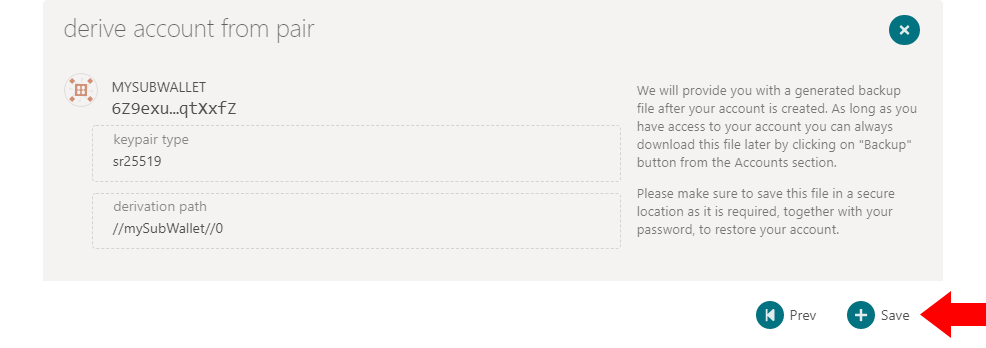Adding Accounts to the Web Wallet
Local in-browser account storage is disabled by default on the Polkadot-JS UI. To add an account using the seed phrase, first navigate to Settings > account options, click on allow local in-browser account storage in the drop-down menu and then Save.
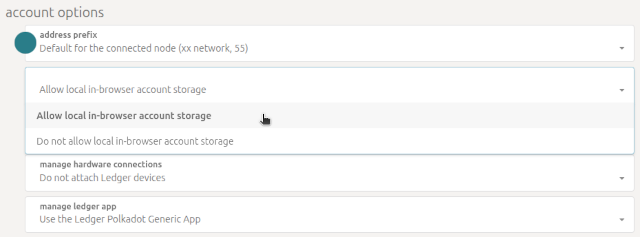
Adding a Basic Account
To add your account to the Web Wallet, follow the instructions below.
-
In the navigation menu, go to Accounts and in the drop-down menu, click on Accounts.
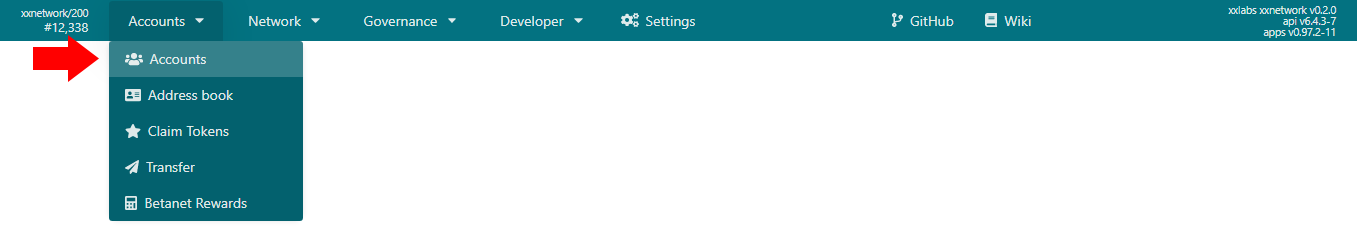
-
On the right side of the My accounts page, click Add account.
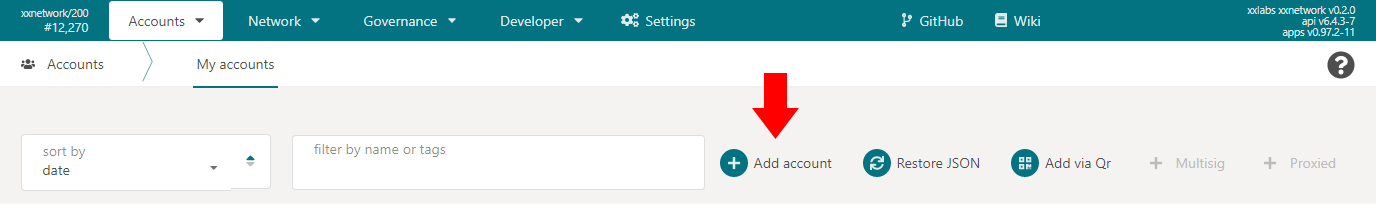
-
The first page of the add an account via seed window will show up.
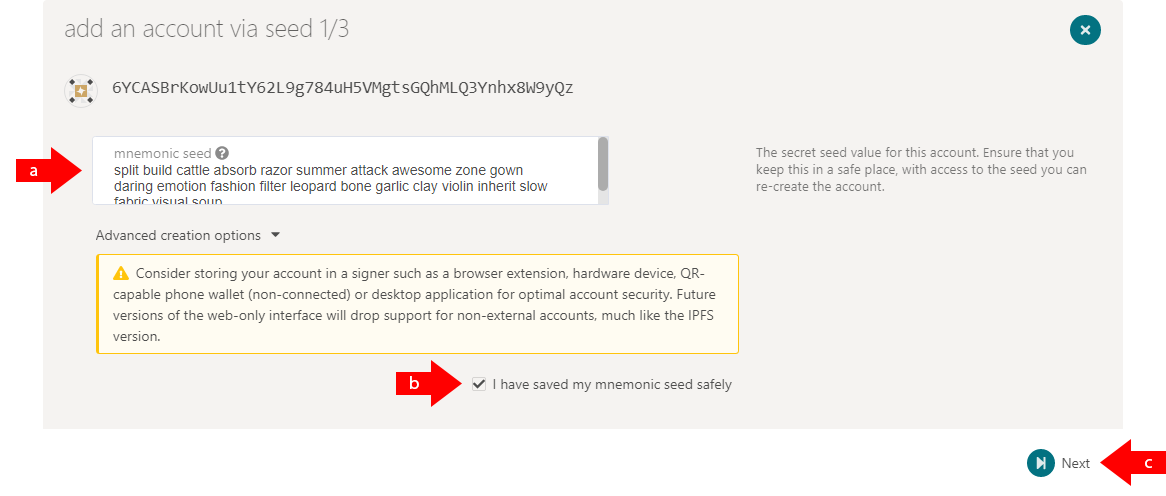 a. Enter the standard phrase, also known as the non-quantum
mnemonic phrase. Each word in the phrase must be separated by a single space.
Remove all line breaks and double and trailing spaces.
a. Enter the standard phrase, also known as the non-quantum
mnemonic phrase. Each word in the phrase must be separated by a single space.
Remove all line breaks and double and trailing spaces.b. Then check the I have saved my mnemonic seed safely checkbox.
c. Click the Next button.
-
Next, you will enter the account details.
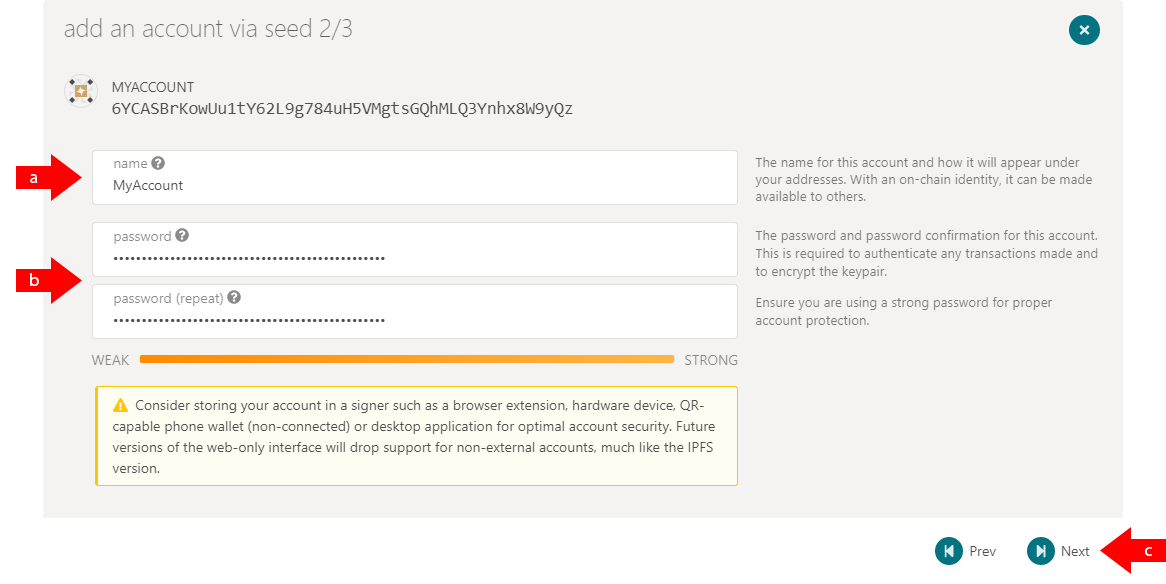 a. Create the name for your account.
a. Create the name for your account.b. Create a strong and secure password.
c. Click the Next button.
-
On the next page, An encrypted backup file will be created once you have pressed the "Save" button.
tipThis file can be used to import your account on any other machine. Save this backup file in a secure location. Additionally, the password associated with this account is needed together with this backup file in order to restore your account.
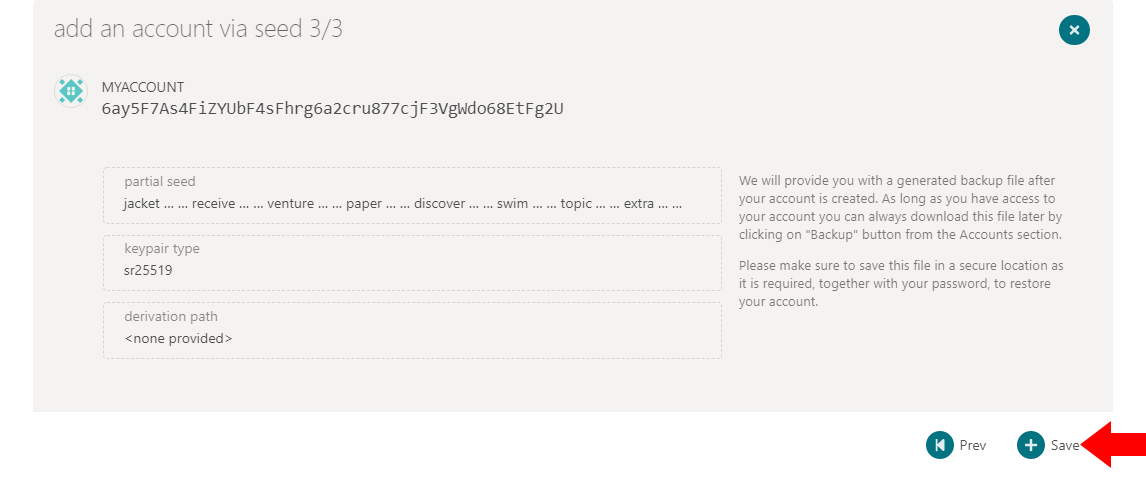
Derivation Paths
Within the xx network wallet, it is possible to create a child account using a derivation path. A derivation path can be any text used to mutate the account's seed (generally a mnemonic) to create a separate wallet. Note that both the parent account and its seed must be known to recover the child account.
A derived account cannot be regenerated from the parent account without the derivation path. Therefore, make sure you do not lose the derivation path.
Hard and Soft Derivation
When creating a derivation path, the path generally starts with either a /
or a //, the former signifying a soft derivation and the latter a hard
derivation.
With a Hard Derivation, it is not possible from the account information to link the child account to the parent account (excluding metadata analysis). At the same time, it is possible to connect the two with a soft derivation.
For example, a hard derivation could look like //banana, while a soft derivation
would look like /orange.
Multi-Derived accounts
It is possible to derive accounts from derived accounts by chaining
derivation paths. For example, in //banana/broccoli, the hard derived wallet banana has a
soft derived wallet broccoli.
Deriving a wallet
-
In the navigation menu, go to Accounts and in the drop-down menu, click on Accounts.
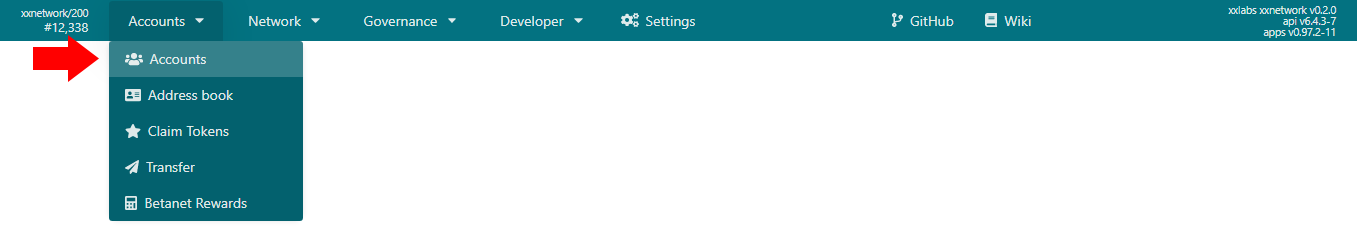
-
Find the account you would like to derive from and click on the three dot menu to the right and select Derive account via derivation path.
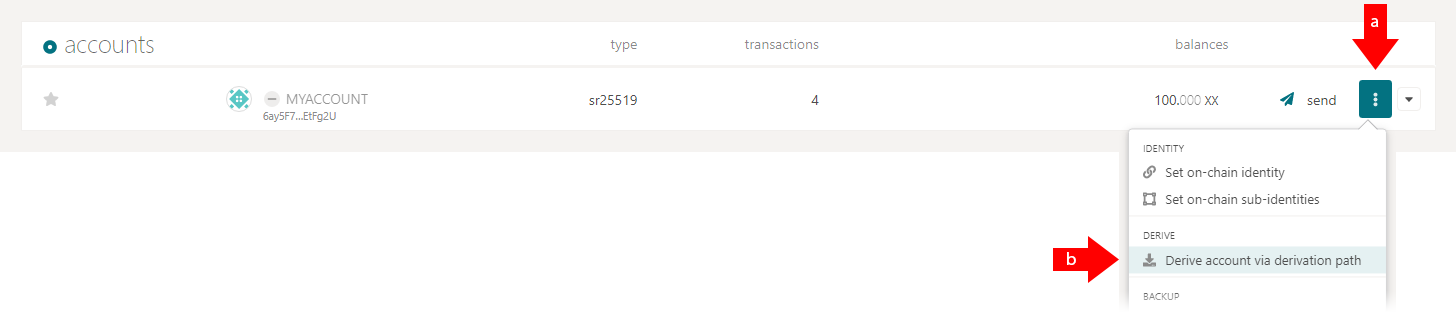
-
A window will appear asking to unlock your account. Enter your password and press the Unlock button.
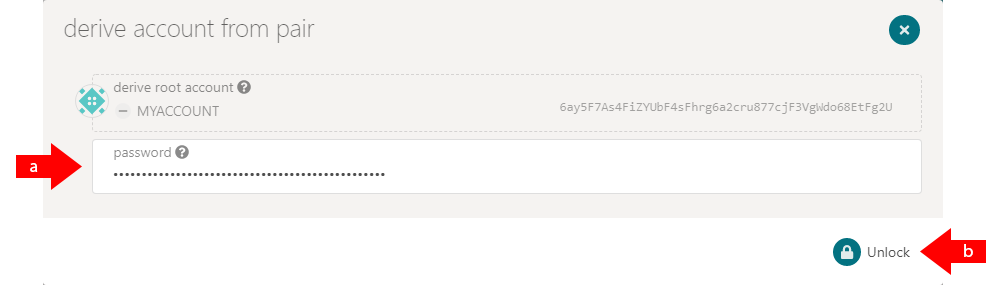
-
On the next page, you can enter your derivation path and create the derived account.
dangerDo not leave the derivation path empty. If you do, it will overwrite the root account.
tipKeep your derivation path in a safe, secure, and private location. You may want to keep this with your wallet mnemonics.
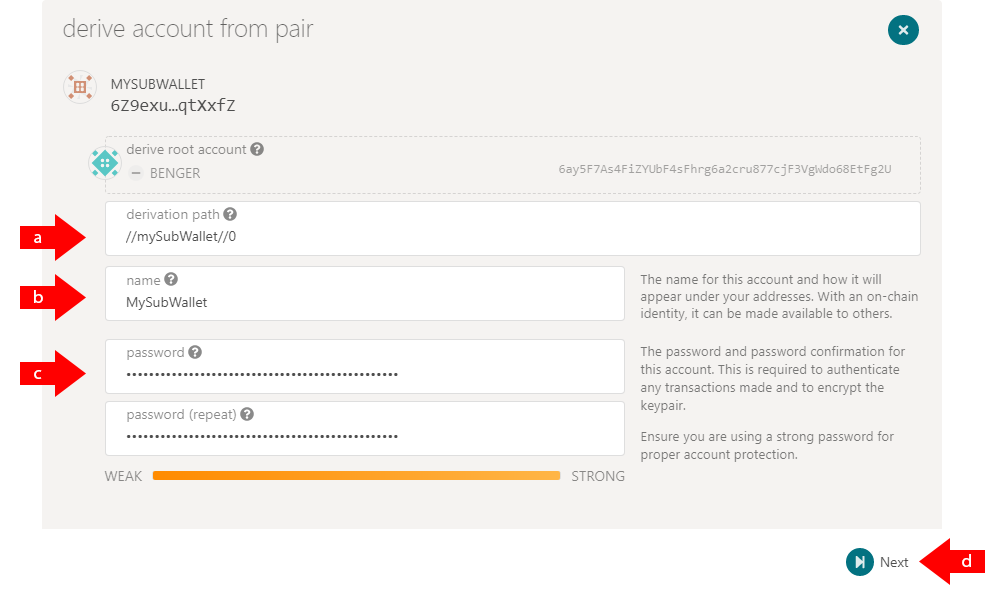 a. Enter your derivation path. You must supply a path. Precede hard
keys with
a. Enter your derivation path. You must supply a path. Precede hard
keys with //and soft keys with/. You can optionally include a password for this account using///.b. Select a name to appear in the wallet.
c. Select a password to access this account in the wallet.
d. Press the Next button to continue.
-
On the next page, click the Save button.