Payouts
Claim Rewards
You may receive an xx coin payout at the end of every era in which you are an active nominator on an active validator. Your payouts do not go into your wallet automatically; they must be manually claimed by you or one of the other stakers on that payout’s node. When one of the stakers on a node claims the payout for an era, it is automatically claimed for all other stakers on the node. There is a deadline by which each payout must be claimed before it is lost.
To see any available payouts, go to the Payouts tab on the Staking
page or navigate to the Payouts
page. From here, you can
see the aggregate payouts available per bonded stash, as well as a list
of all the individual payouts available to claim. You may claim each of
these one-by-one by clicking on the Payout button on the right, or you
can claim all of your payouts with the Payout all button at the top
right. If you have been actively nominating for at least a day and you
do not see any payouts, it is likely another staker already claimed the
payout for you and the coins are already in your stash wallet. All
payouts are automatically rebonded into the stash account that earned
them.
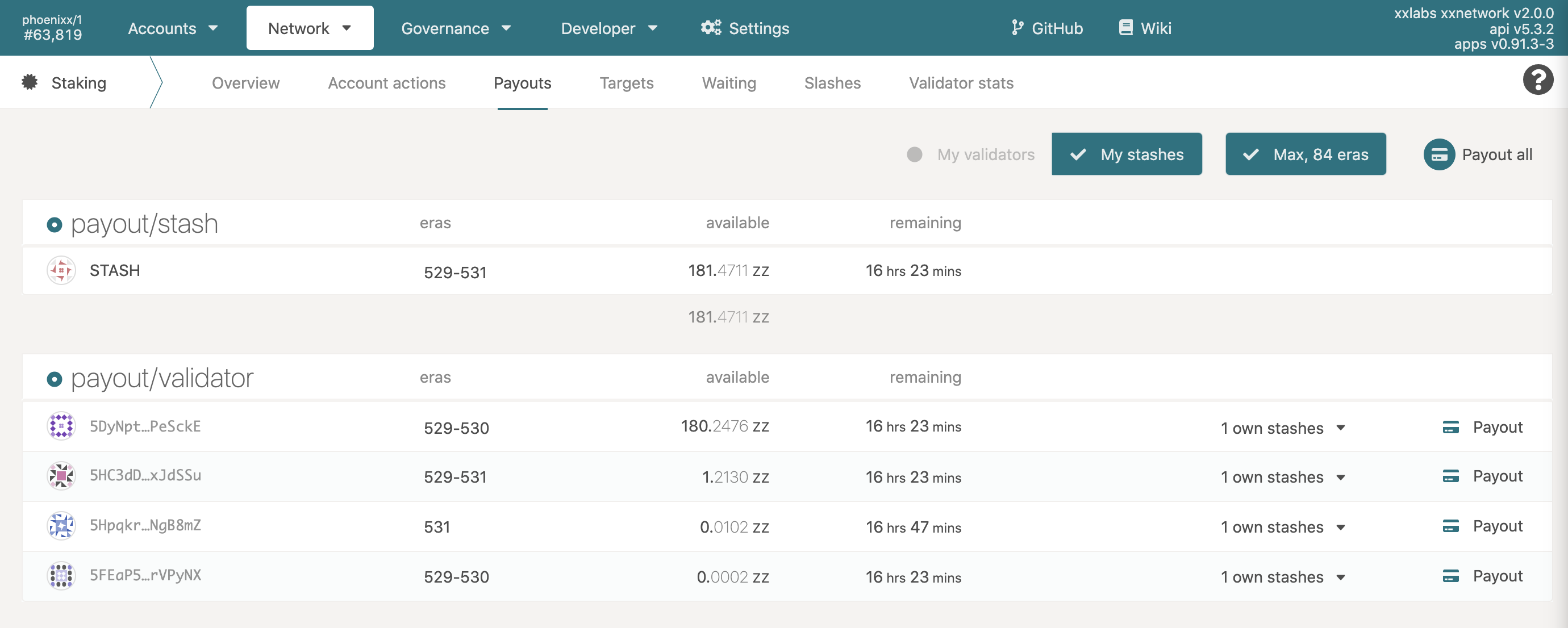
Instructions
- In the navigation menu, go to Network and in the drop-down menu,
click on Staking. Or navigate to
https://wallet.xx.network/#/staking.
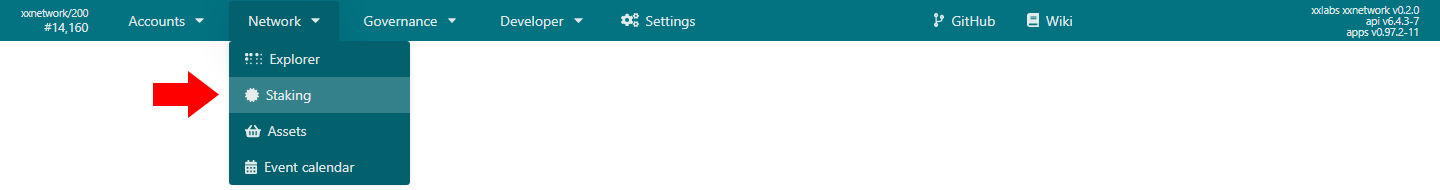
- The Staking Overview page will open. Click on Payouts in the
submenu.
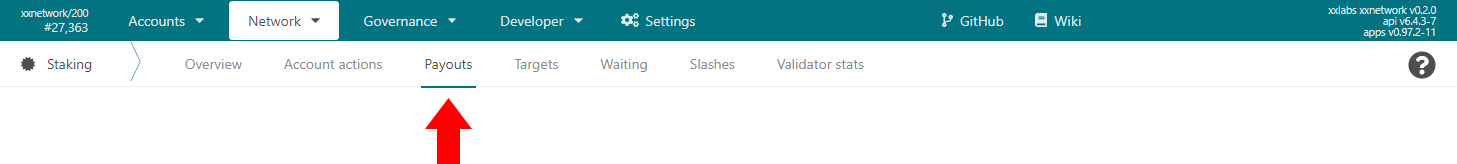
- To select a single payout, click the Payout button next to the selected payout. To receive all payouts at once, click the Payout all button in the top right.
- The payout all stakers window will open.
- Select the account to request the payout from.
- Once you have confirmed everything, click the Payout button.
- On the next page, authorize your transaction by entering your
password and clicking the Sign and Submit button
.
- You should see these notifications in the top right corner indicating the action was successful.