Large Democracy Proposal
This wiki page describes how to submit a Democracy Proposal for a pallet call that expects a large amount of data, which is very cumbersome to do via the Wallet directly.
As an example, this page describes a proposal that changes the cMix geographic multipliers to be all 1.
Generate the preimage
The preimage of the proposal can be generated programmatically using for example python or js.
An example script for setting all geographic multipliers to 1 is available here, set_cmix_variables.py
Running this script when connected to a MainNet node will result in the following output.
$ python set_cmix_variables.py
0x0d0e750d1e02e0930400000000000a0000001400000082000000e5034249074d4e09544f0b50570b4d5403435a0345520650460b415100464b01494d02424a06534807434c01564901495205554d00414d055053054852044c4b0a54460b435501424c014e4c0251410550470b434b0b5647014553024145055559014c43015447064e4f034a5009415a054547064748064d5206504b0a544a0a4e460b4149015645015054024d480b425201545a074b5009544d0a4e520b5349034158044c42054854014d500b534e064c520643580b535a074244094754014359045452054e5a0b424d01474d065a5707504d01414f075353074c5307464a0b5553004d51014d4b0457460b4b520941550b534a03494c05445a064652025a41075547074749025641035253044e47074b470a425a01474c015a4d074b48094b490b494f0a424f01534b035541045354074543015359054349064746014d5507484b09544c0b49530242410459450545450456550b4c55024954034d5909464d0b50520141440242590441470149510541460a4741074b5a0a555a0a4d560a43430b4c54044c56044d4106504c03434e094d4f095059015358014154034c41095257075954075347094d5707444f01464f024e45064751075344065041014945024c59064b59015643014e50094b4d074744014a4502534d03434607504501424704534c0653420b4b4e01434407564e09474504435606444a06475901484e014753014251014d45045454014d53014b5705455406425607434100415201435701524507525508535201424e0b444503414c045341054d4c065457094253014e49014d4601504e0b494e0a484d0b4157014257075343074e430b41530b474e064d4d09475001444b034a4f054a4d014d430250480b4752044248054d470742540957530b444d01424502524f0454430149440b544b0b4c4903544406454806485503544e06434d074d5a074242014352015356014246064742024348034f4d054e550b47550b475706534f074e4107434f014747024b45074d58004347075448095345034649044d440454560b3000e80301e80302e80303e80304e80305e80306e80307e80308e80309e8030ae8030be8033075000000000000983a000000000000b80b00000000000005e80300005000000000000000e0930400e8030000005c260500000000
The large hex string is the encoded democracy.notePreimage call with a nested xxCmix.setNextCmixVariables call containing the new cmix variables as argument.
Submit the preimage
Now that the preimage call is created, it can be submitted to the network in the Wallet.
Steps:
- Go to the Web Wallet
- Go to the Developer/Extrinsics tab (only shows up if an account is
added)
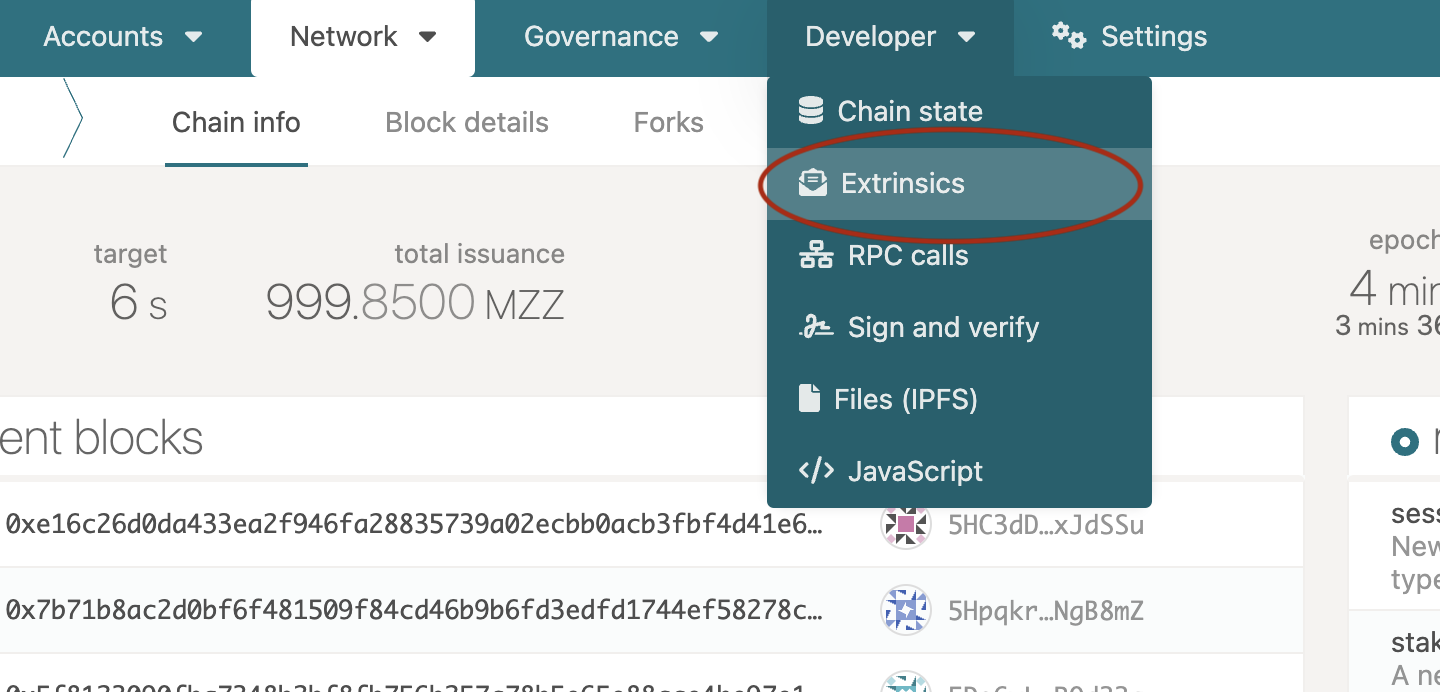
- Select the Decode
tab
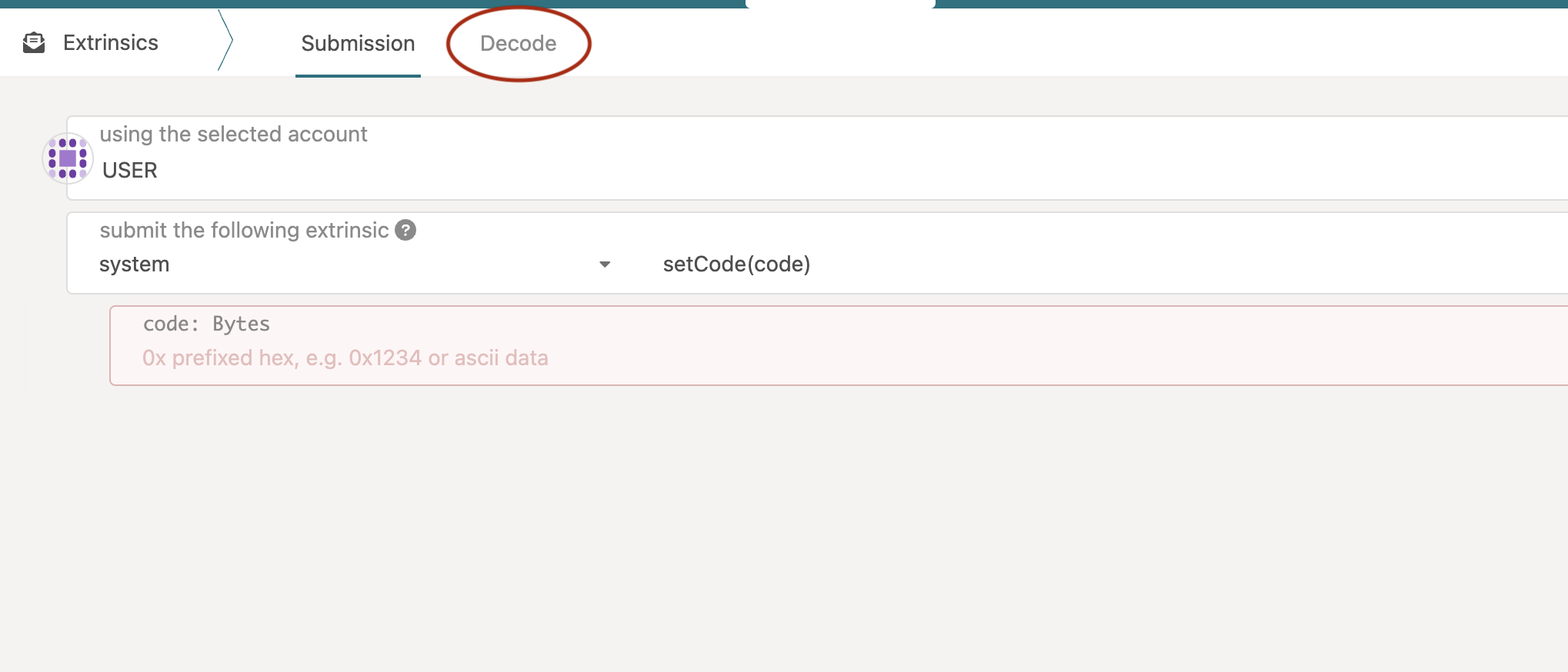
- Paste the hex string from the previous step in the hex-encoded call
field
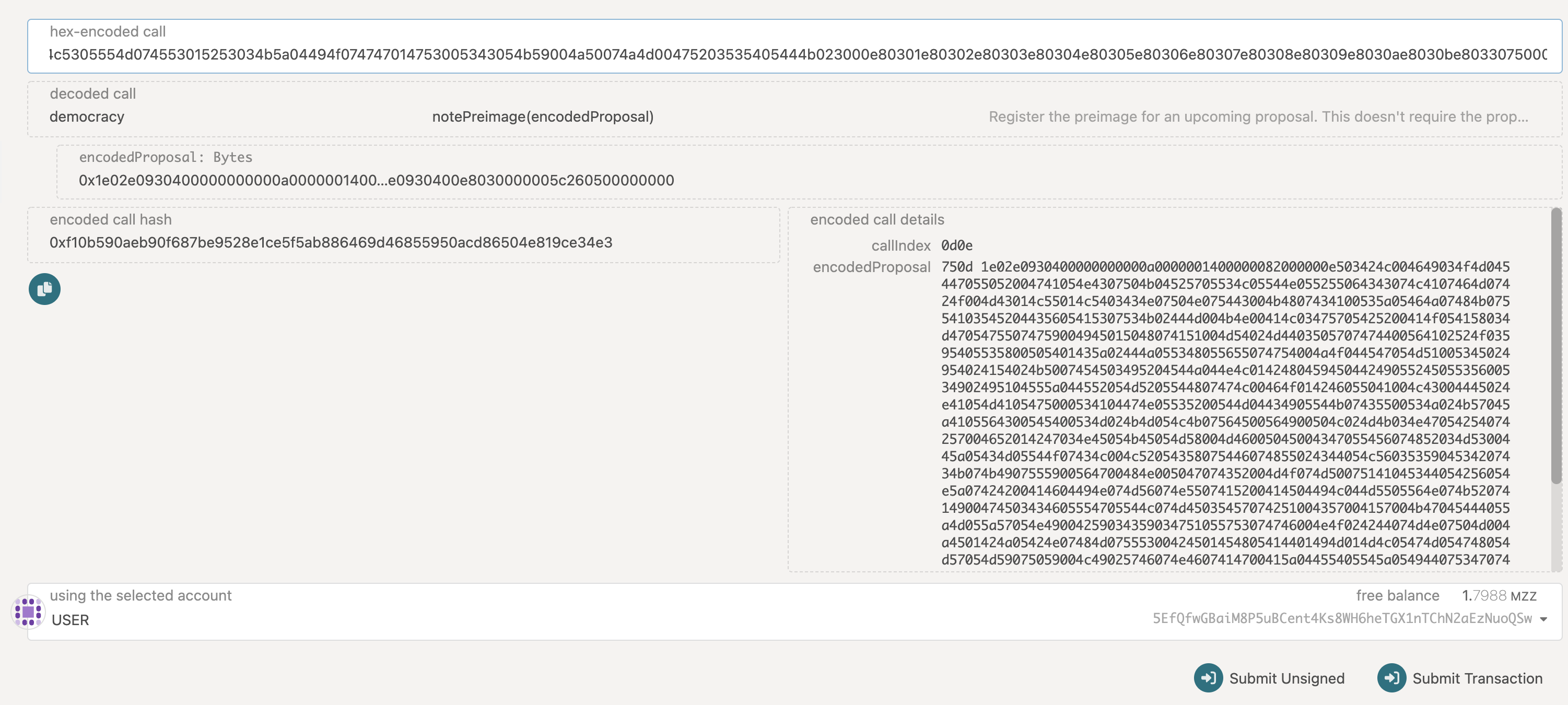
- Submit the transaction
Create the Democracy Proposal
Now that the preimage is on-chain, the Democracy proposal can be created using the Wallet.
Steps:
- After submitting the transaction in the previous step, go back to the Network/Explorer tab
- Find the democracy.PreimageNoted event and click the arrow icon to
expand
it
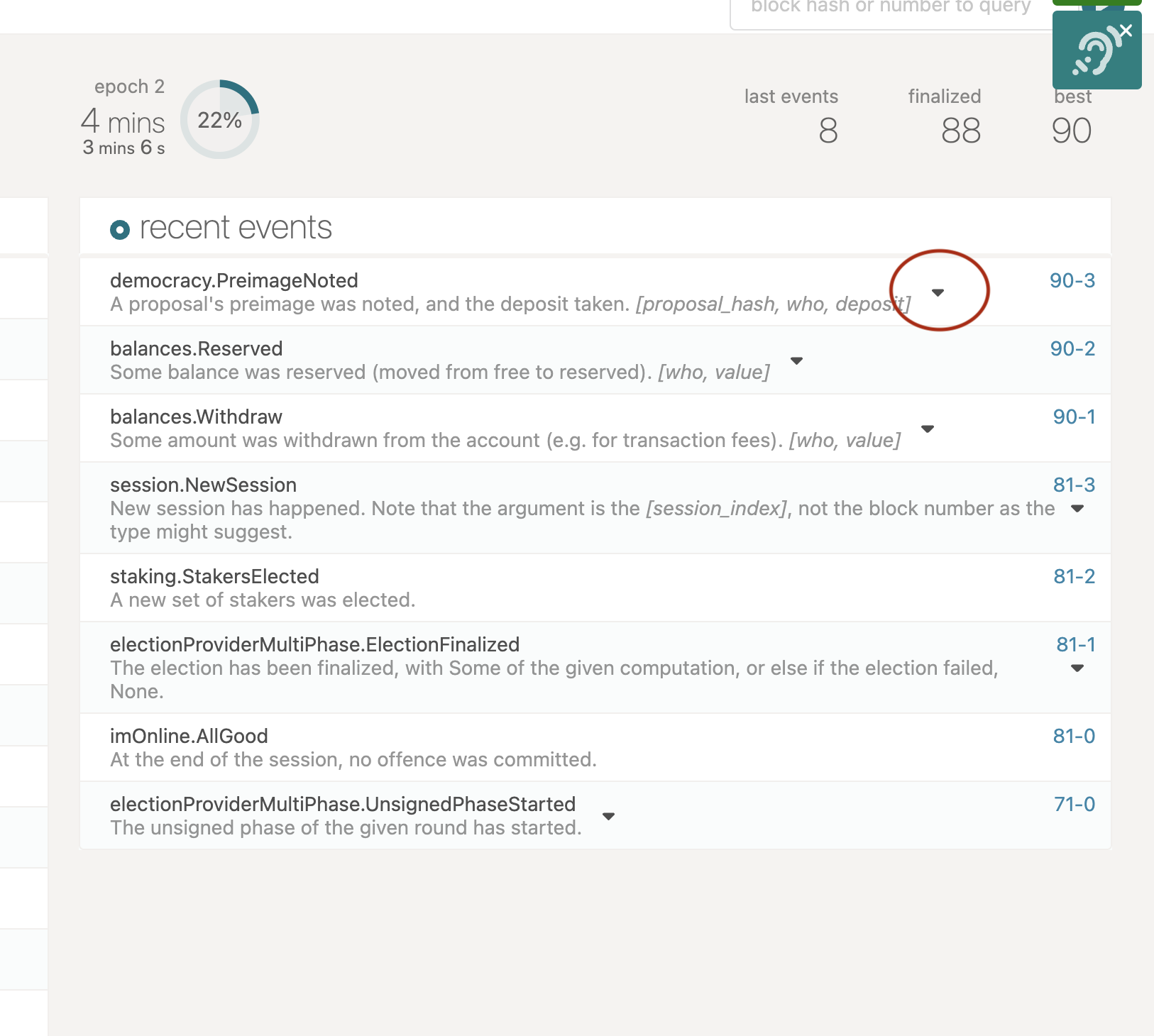
- Click the clipboard icon to copy the preimage hash (the actual value
might be different than shown in the
image
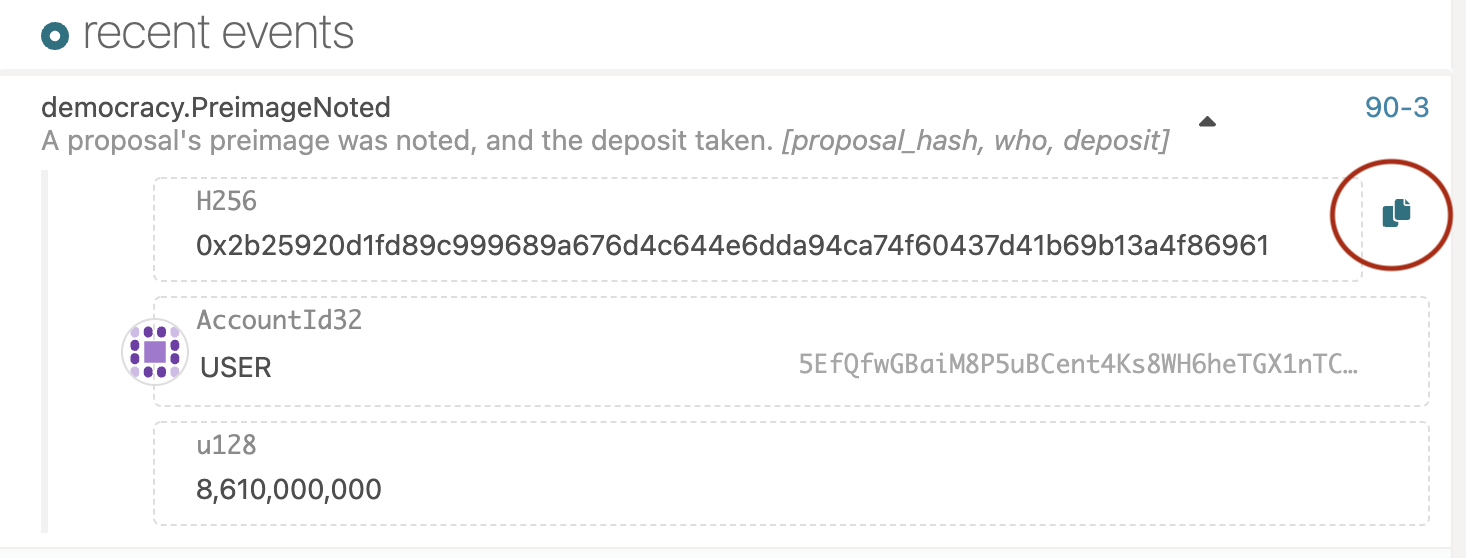
- Go to the Democracy tab and click the Submit proposal
button
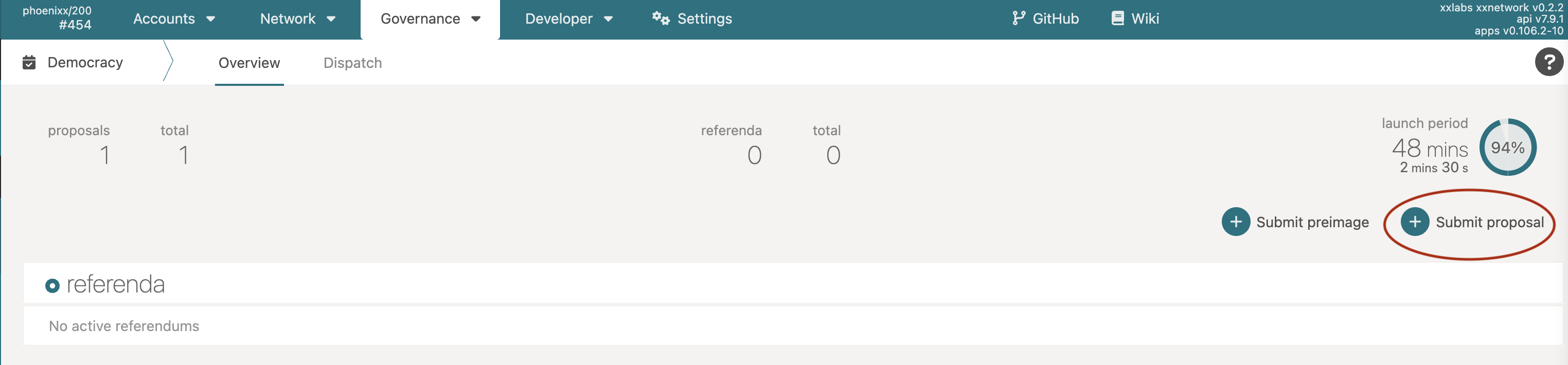
- Paste the preimage hash and submit the transaction
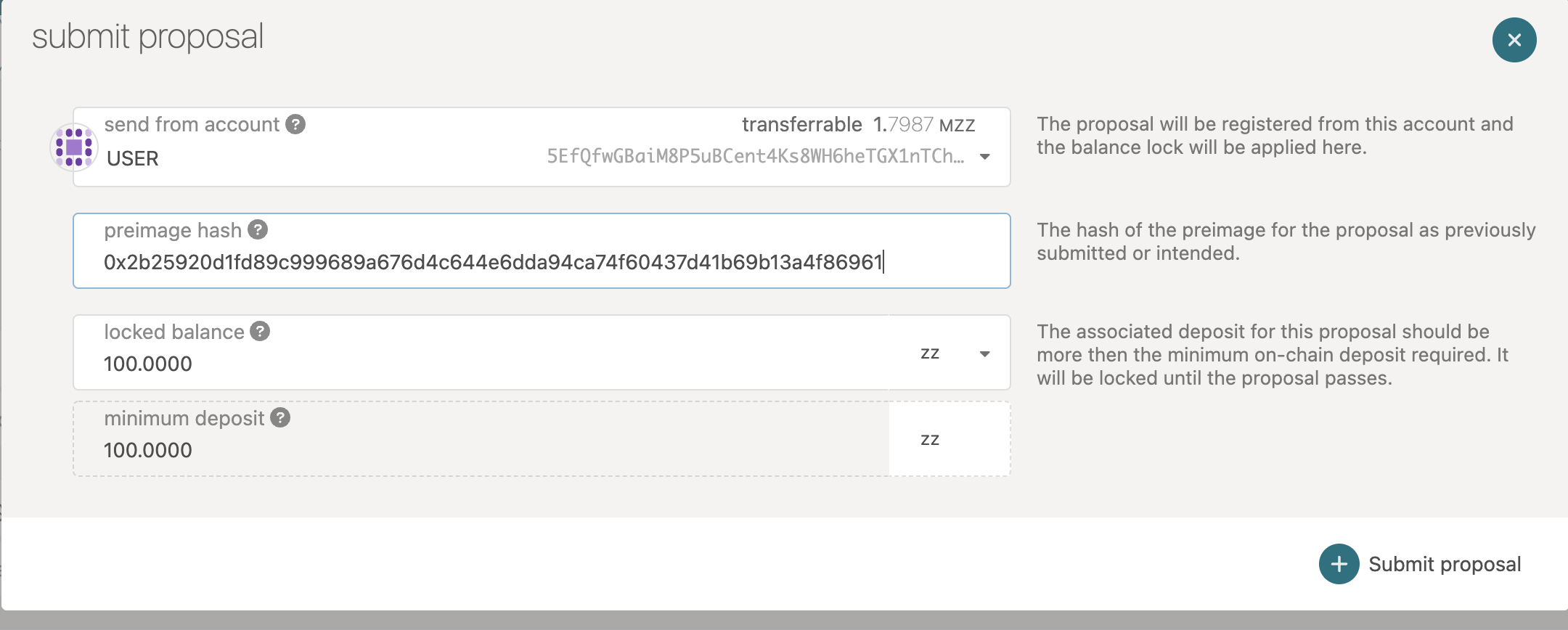
Verify a Democracy Proposal
In the Democracy page in the Wallet, the arrow icon can be used to
expand an existing proposal in order to see the arguments to the
specified call.
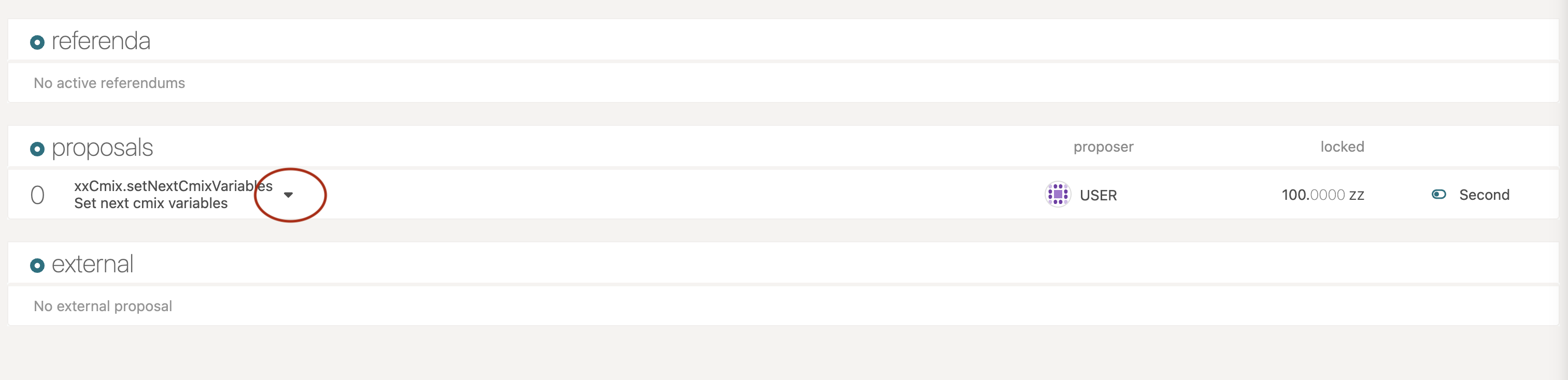 However, in the case of this example, the call argument is large, which
makes it very hard to verify visually.
However, in the case of this example, the call argument is large, which
makes it very hard to verify visually.
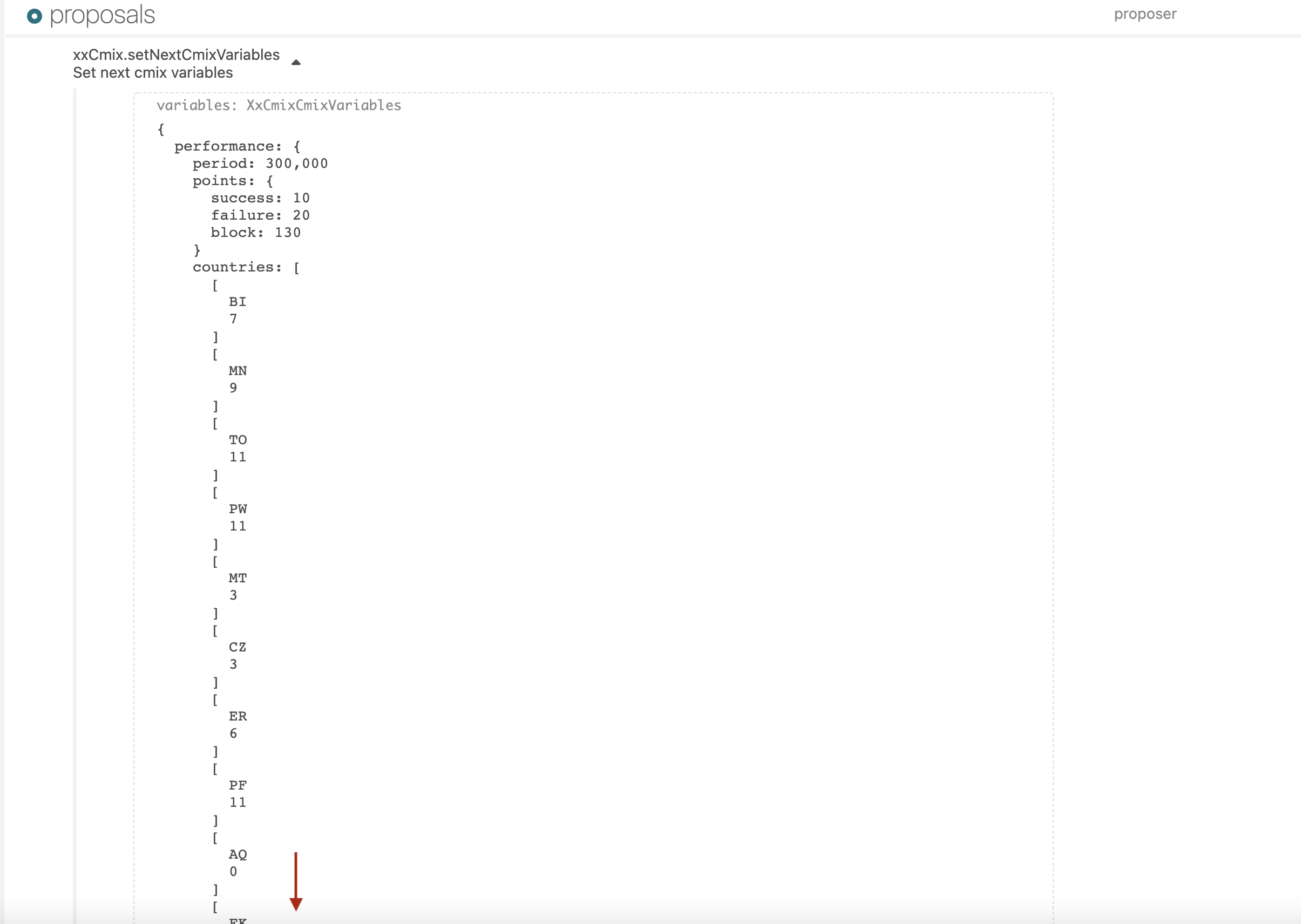
This way, it's better to programmatically verify the proposal, and what it actually changes.
An example script for verifying the cmix variables proposal is available here, check_cmix_variables_proposal.py
Running this script when connected to a MainNet node and configured with the preimage hash that is available on-chain will result in the following output.
$ python check_cmix_variables_proposal.py
...
Multiplier for `North America` changing from 1.023 to 1.0
Multiplier for `South and Central America` changing from 1.267 to 1.0
Multiplier for `Western Europe` changing from 0.873 to 1.0
Multiplier for `Central Europe` changing from 0.962 to 1.0
Multiplier for `Eastern Europe` changing from 0.905 to 1.0
Multiplier for `Middle East` changing from 0.899 to 1.0
Multiplier for `Northern Africa` changing from 1.381 to 1.0
Multiplier for `Southern Africa` changing from 1.381 to 1.0
Multiplier for `Russia` changing from 0.944 to 1.0
Multiplier for `Eastern Asia` changing from 1.402 to 1.0
Multiplier for `Western Asia` changing from 1.211 to 1.0
Multiplier for `Oceania` changing from 1.457 to 1.0